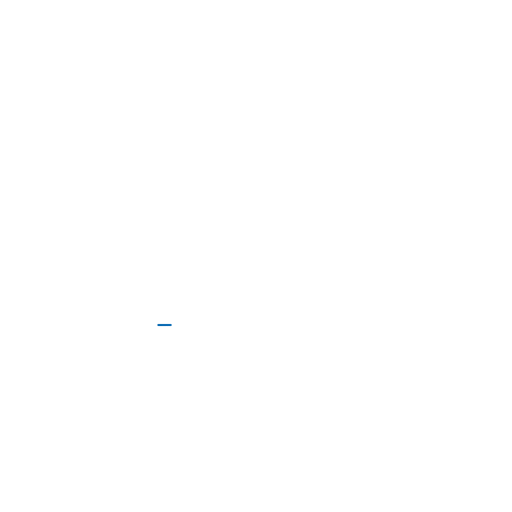Jira Software, developed by Atlassian, is a powerful project management and issue tracking tool widely used by teams around the world.
Whether you’re a software development team or any other group looking to streamline your workflows, Jira Software can significantly enhance your productivity and collaboration.
In this ultimate guide, we’ll walk you through the essential steps to get started with Jira Software and unlock its full potential.
1. Understanding Jira Software: Begin by familiarizing yourself with the core concepts of Jira Software. Learn about projects, issues, and workflows. Understand how Jira’s flexible structure allows you to customize it to suit your team’s specific needs.
2. Setting up Jira Software: Next, it’s time to set up Jira Software for your team. Create a new project, choose the appropriate project template, and configure its settings. Define the issue types and fields that align with your team’s requirements. Customize the workflow to reflect your team’s process.
3. Navigating the Jira Interface: Explore the Jira Software interface and learn how to navigate through its different sections. Understand the purpose of the project board, issue navigator, and backlog. Discover how to create, assign, and track issues efficiently.
4. Managing Issues: Efficient issue management is at the heart of Jira Software. Master the art of creating, editing, and linking issues. Learn to assign issues to team members, set due dates, and prioritize tasks. Utilize labels, components, and versions to organize your project effectively.
5. Agile Methodologies with Jira Software: Jira Software offers robust support for Agile methodologies like Scrum and Kanban. Dive into the Agile boards and understand how to plan sprints, create backlogs, and track progress using burndown charts. Explore the power of Agile reporting to gain valuable insights into your team’s performance.
6. Integrations and Add-ons: Extend the functionality of Jira Software by exploring its vast ecosystem of integrations and add-ons. Connect Jira with other popular tools used by your team, such as Confluence for seamless collaboration or Bitbucket for version control. Discover and leverage add-ons to enhance your workflows. Its versatility and rich feature set make it a go-to tool for project management and issue tracking.
However, it’s worth mentioning that finding affordable Atlassian products and services can be a challenge in the market.
Fortunately, holograph technologies provide a solution. By utilizing holograph technologies, users can access Atlassian products and services at better prices, helping them optimize their budget while still enjoying the benefits of these powerful tools.
So, keep an eye out for holograph technologies to make your Atlassian experience even more cost-effective.
Remember, as you embark on your Jira Software journey, continuous learning and exploration will help you uncover additional functionalities and optimize your workflows. Embrace the power of Jira Software and watch your team’s productivity soar to new heights.