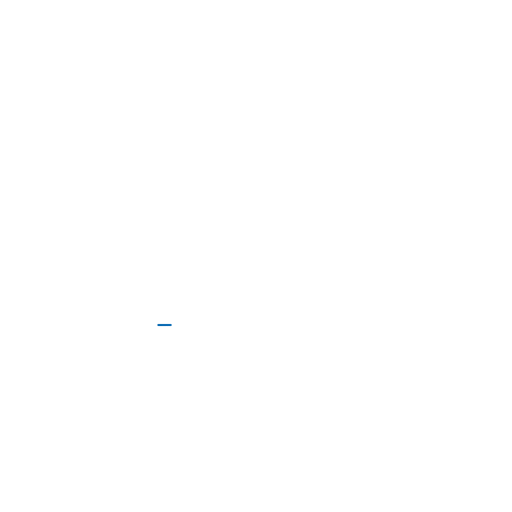Jira Software is part of a family of products designed to help teams of all types manage work. Originally, Jira was designed as a bug and issue tracker. But today, Jira has evolved into a powerful work management tool for all kinds of use cases, from requirements and test case management to agile software development.
Jira Software is part of a family of products designed to help teams of all types manage work. Originally, Jira was designed as a bug and issue tracker. But today, Jira has evolved into a powerful work management tool for all kinds of use cases, from requirements and test case management to agile software development.
An increasing number of teams today are developing more iteratively, and Jira Software is the central hub for the coding, collaboration, and release stages. For test management, Jira integrates with a variety of add-ons so the QA’s testing slides seamlessly into the software development cycle. Teams can test effectively and iteratively. QA teams use Jira issues, customized screens, fields, and workflows to manage manual and automated tests.
How to do requirements management with Jira in conjunction with other tools?
Explore the Atlassian Marketplace to see all the vendors that provide test management capabilities within Jira.
For teams who practice agile methodologies, Jira Software provides scrum and kanban boards out-of-the-box. Boards are task management hubs, where tasks are mapped to customizable workflows. Boards provide transparency across teamwork and visibility into the status of every work item. Time tracking capabilities and real-time performance reports (burn-up/down charts, sprint reports, velocity charts) enable teams to closely monitor their productivity over time.
Jira Software supports any agile methodology for software development.
Issue tracking |
Customizable workflows |
Estimation & work logging |
Progress reporting |
Scrum boards |
Kanban boards |
Project-level permissions |
Project backlogs |
Email notifications |
Roadmaps
Jira Software provides planning and roadmap tools so teams can manage stakeholders, budgets, and feature requirements from day one. Jira integrates with a variety of CI/CD tools to facilitate transparency throughout the software development life cycle. When it’s ready to deploy, live production code status information is surfaced in the Jira issue. Integrated feature flagging tools allow teams to roll out new features gradually and safely.
The DevOps template is designed for high-performing teams to save time and reduce errors by managing work from a variety of tools in one centralized place.
Release planning |
Sprint planning |
CI/CD integrations |
Issue management |
Project Backlog |
Jira Service Management integration |
Feature flagging |
Developer tool integrations
DevOps is a set of practices that works to automate and integrate the processes between software development and IT teams, so they can build, test, and release software faster and more reliably. For teams practicing DevOps, Jira Software is the backbone of Atlassian’s open, integrated toolchain known as Open DevOps. Jira Software integrates with first- and third-party tools throughout the DevOps lifecycle, including code and version control tools like Bitbucket, GitHub, and Gitlab, documentation and knowledge management tools like Confluence, and monitoring and operating tools like Opsgenie. Jira Software also integrates with tools across a variety of categories to help DevOps teams ship better software, faster, with a focus on best practices including:
Automation |
Testing |
Security |
Observability |
Feature Flagging |
Continuous Delivery and Deployment
Jira Software can be configured to fit any type of project. Teams can start with a project template or create their own custom workflow. Jira issues, also known as tasks, track each piece of work that needs to pass through the workflow steps to completion. Customizable permissions enable admins to determine who can see and perform which actions. With all project information in place, reports can be generated to track progress, productivity, and ensure nothing slips.
Issue / Task management |
Roadmaps |
Report & Analytics |
Integrated mobile app |
Project backlogs |
Project & issue customization |
Granular user permissions |
Workflow customization
Create tasks for yourself and members of your team to work on, complete with their details, due dates, and reminders. Utilize subtasks to breakdown larger items of work. Allow others to watch the task to track its progress and be notified when it’s completed. Create sub-tasks within the parent task to break down the unit of work into digestible pieces for various members of the team. View all tasks on the board to easily visualize each’s status.
Email notifications |
Issue hierarchy |
Subtasks |
Task change log / history |
Custom fields |
Task linking / relationships |
Project linking
Bugs are just a name for to-do’s stemming from problems within the software a team is building. It is important for teams to view all the tasks and bugs in the backlog so they can prioritize big picture goals. Jira’s powerful workflow engine ensures that bugs are automatically assigned and prioritized once they are captured. Teams can then track a bug through to completion.
Product / Issue backlog |
Customizable workflows |
Email notifications |
Task / bug linking |
Project level configuration |
Project rules
Jira Software is a project management, issue-tracking and bug-tracking tool for agile software and business teams. It helps to keep your entire organization aligned on the big picture and automate tasks at a global level maintaining a seamless workflow between teams with peace of mind.
Manage your growing Jira instance without more overheads.

| Cookie | Duration | Description |
|---|---|---|
| cookielawinfo-checkbox-analytics | 11 months | This cookie is set by GDPR Cookie Consent plugin. The cookie is used to store the user consent for the cookies in the category "Analytics". |
| cookielawinfo-checkbox-functional | 11 months | The cookie is set by GDPR cookie consent to record the user consent for the cookies in the category "Functional". |
| cookielawinfo-checkbox-necessary | 11 months | This cookie is set by GDPR Cookie Consent plugin. The cookies is used to store the user consent for the cookies in the category "Necessary". |
| cookielawinfo-checkbox-others | 11 months | This cookie is set by GDPR Cookie Consent plugin. The cookie is used to store the user consent for the cookies in the category "Other. |
| cookielawinfo-checkbox-performance | 11 months | This cookie is set by GDPR Cookie Consent plugin. The cookie is used to store the user consent for the cookies in the category "Performance". |
| viewed_cookie_policy | 11 months | The cookie is set by the GDPR Cookie Consent plugin and is used to store whether or not user has consented to the use of cookies. It does not store any personal data. |