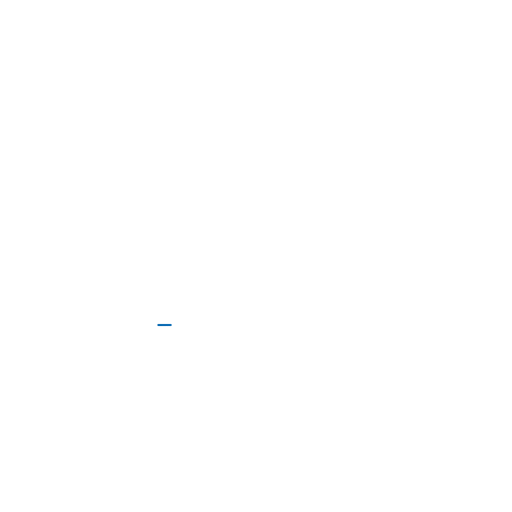Greetings, project leaders and IT enthusiasts!
In the realm of project management, the synergy between tools like Jira, Confluence, and Bitbucket holds immense potential. However, realizing this potential requires a strategic approach that transcends the individual use of these tools. This guide delves deep into how IT leaders and project managers can create integrated workflows to foster collaboration, boost efficiency, and drive successful project outcomes.
1. Assess the Workflow Ecosystem:
Begin by comprehensively understanding your organization’s workflow ecosystem. Identify touchpoints and dependencies between tasks, teams, and tools. This analysis lays the foundation for streamlining processes and optimizing tool usage.
2. Designing Integrated Workflows:
Craft workflows that seamlessly connect Jira, Confluence, and Bitbucket. Define clear steps, inputs, outputs, and stakeholders for each phase of the project. Integrate Confluence for centralized documentation and Bitbucket for version control, ensuring real-time updates across platforms.
3. Unified Communication:
Implement a unified communication strategy using Confluence as a knowledge repository. Create project documentation, requirements, and user stories within Confluence, easily accessible to the team. Utilize its collaborative features to gather insights, align expectations, and manage changes.
4. Jira as the Control Center:
Leverage Jira’s power as the project management control center. Create tasks, assign owners, and set timelines. Integrate Bitbucket repositories directly into Jira issues for efficient tracking and code review. Utilize Jira’s boards for visualizing work progress.
5. Automate Workflows:
Embrace automation to eliminate repetitive tasks. Configure workflows in Jira to trigger actions in Confluence or Bitbucket. For example, automate document approval processes, code reviews, and deployment notifications, reducing manual interventions and saving time.
6. Version Control and Integration:
Maximize Bitbucket’s potential by integrating it with Jira and Confluence. Manage code repositories, monitor code changes, and facilitate code reviews seamlessly. Link Jira issues to Bitbucket branches for traceability and clear context.
7. Collaboration and Visibility:
Promote cross-functional collaboration by integrating tools. Embed Confluence pages in Jira issues to provide comprehensive context. Utilize Bitbucket to showcase code changes directly in Jira, ensuring transparency across teams.
8. Continuous Improvement:
Regularly assess the integrated workflows for efficiency and alignment with project goals. Collect feedback from team members and stakeholders. Iterate and refine processes to ensure they evolve with the changing needs of your organization.
In the pursuit of efficient project management, integrated workflows across Jira, Confluence, and Bitbucket offer the blueprint for success. By weaving these tools into a cohesive ecosystem, IT leaders and project managers can harness the true potential of collaboration, streamline processes, and drive projects to successful fruition.
Ready to Elevate Your Project Management Game? Join us on the path to excellence and discover the strategies that will transform your projects.