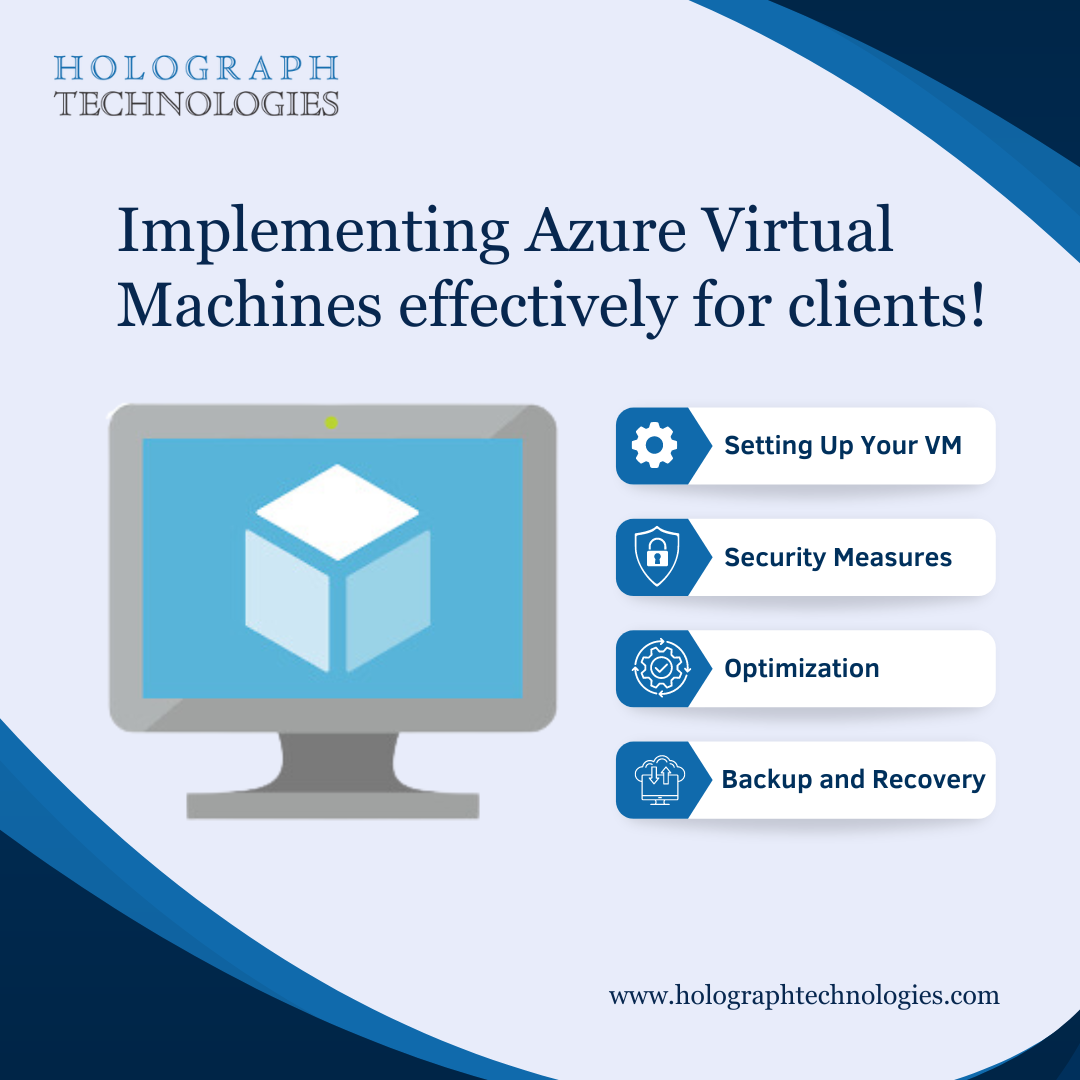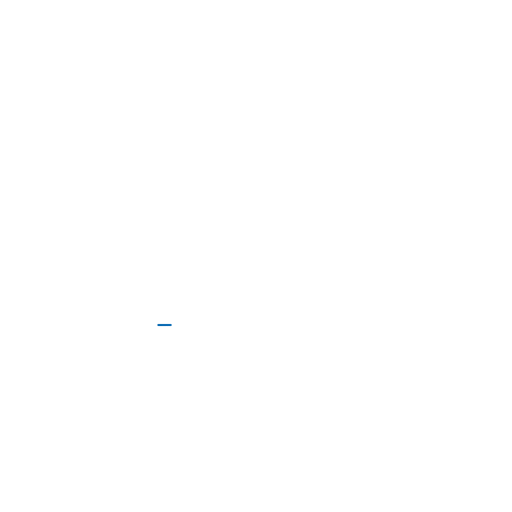Hello, Holograph Community!
First off, a big thank you to everyone who read our last blog post. Your engagement and feedback mean so much to us. Now, let’s jump into our new topic together and discuss something just as exciting.
Today, let’s chat about how to make the most out of Azure Virtual Machines for your business. you’ve got a client who needs a scalable, reliable, and cost-effective solution for their IT infrastructure. Enter Azure VMs! These virtual machines offer flexibility, security, and performance that can take your client’s operations to the next level.
1. Assess Your Needs
Before you start, think about what you need your VMs for. Are you hosting a website, running applications, or just looking for extra storage? Knowing your requirements will help you pick the right VM size and configuration. Azure offers a range of VM sizes, from general-purpose to specialized options like compute-optimized or memory-optimized VMs.
2. Setting Up Your VM
Head over to the Azure portal and start creating your VM. You’ll need to choose your operating system, VM size, and configure the basics like disk size and networking options. Don’t worry, Azure’s interface makes it pretty intuitive.
3. Security Measures
Security is a big deal, so make sure you’re setting up your VMs securely. Use Azure Security Center to keep tabs on your VMs and to get security recommendations. Set up network security groups (NSGs) to control traffic to your VMs and ensure only authorized users have access.
4. Scale as You Go
One of the best things about Azure VMs is their scalability. You can scale up or down based on your needs, which means you’re only paying for what you use. This is perfect for businesses with fluctuating workloads.
5. Backup and Recovery
Don’t skip this step! Regular backups are essential to protect your data. Use Azure Backup to schedule regular backups and Azure Site Recovery for disaster recovery solutions. This way, your data is safe even if something goes wrong.
6. Monitoring and Optimization
Use tools like Azure Monitor and Azure Advisor to keep an eye on your VM performance. These tools will give you insights and recommendations on how to improve efficiency and cut costs. It’s like having a personal tech advisor!
Ready to get started with Azure VMs? We’re here to help! Our team can assist you in setting up, managing, and optimizing your Azure Virtual Machines to meet your business needs. Let us handle the complexities so you can focus on what you do best. Reach out to us today to learn more about how we can support your cloud journey.