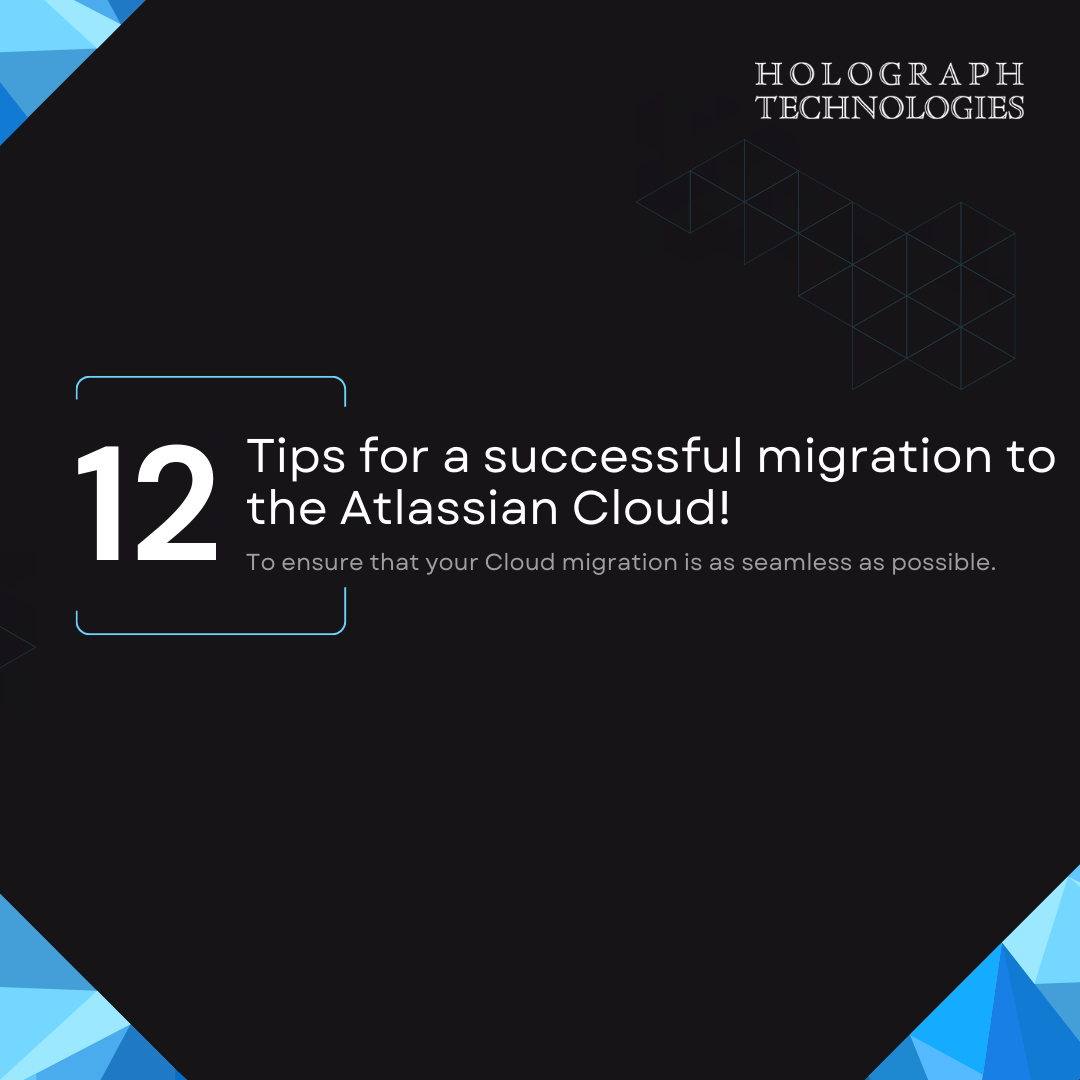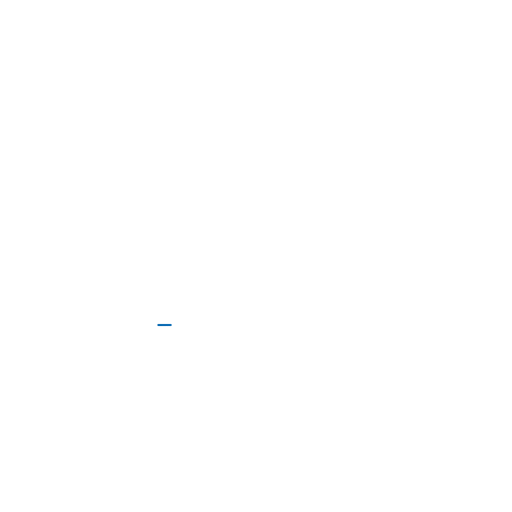In today’s dynamic business landscape, migrating to the Atlassian Cloud is a strategic move for enhanced collaboration and efficiency. Here are 12 practical tips to guide you through a successful Jira and Confluence Cloud migration, ensuring a smooth transition for your team.
- Assess Your Current Setup: Begin by understanding your existing setup in Jira and Confluence Server. Identify plugins, configurations, and customizations that might impact the migration.
- Create a Comprehensive Plan: Develop a detailed migration plan that outlines each step of the process. Include timelines, responsibilities, and checkpoints to ensure a systematic approach.
- Evaluate App Compatibility: Check the compatibility of your existing apps with the Atlassian Cloud. Ensure that the apps crucial to your workflow are available in the Cloud marketplace.
- Perform Test Migrations: Conduct test migrations to the Cloud environment using a copy of your data. This allows you to identify and address potential issues before the actual migration.
- Communicate Effectively: Keep all stakeholders informed about the migration plan and its potential impact on daily operations. Clear communication minimizes resistance and ensures a shared understanding.
- Backup Your Data: Before initiating the migration, create comprehensive backups of your Jira and Confluence data. This ensures that you have a failsafe in case of unforeseen challenges.
- Engage with Users: Involve end-users in the process. Gather feedback, address concerns, and provide training if needed. User engagement enhances acceptance and cooperation.
- Optimize Workflows: Use the migration as an opportunity to optimize your workflows. Streamline processes, eliminate redundancies, and ensure that your new Cloud setup aligns with your business goals.
- Utilize Migration Support Tools: Leverage migration support tools provided by Atlassian. These tools assist in transferring your data seamlessly and maintaining data integrity.
- Implement Access Controls: Review and implement access controls in your new Cloud instance. Ensure that permissions are configured correctly to safeguard sensitive information.
- Monitor Performance: Keep a close eye on the performance of your Cloud instance post-migration. Address any performance issues promptly to maintain productivity.
- Seek Professional Assistance: If you encounter complexities or if your migration involves large datasets, consider seeking professional assistance. Atlassian Solution Partners can provide expert guidance.
By following these 12 tips, you’ll pave the way for a successful migration to the Atlassian Cloud. Embrace the future of collaboration with a seamlessly transformed Jira and Confluence experience.
Ready to elevate your collaboration? Contact us today and let’s embark on a seamless Cloud migration together!