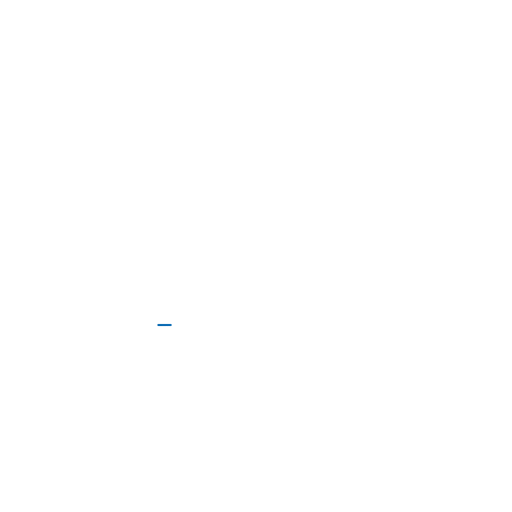When it comes to maintaining seamless services and keeping customers content, incident management plays a pivotal role. Jira Service Management provides a robust platform for effective incident management. In this in-depth guide, we’ll explore the key fields and configurations crucial for mastering incident management using Jira Service Management. This guide ensures you’re well-prepared to handle incidents and improve your services.
Understanding Incident Management in Jira Service Management
Incident management in Jira Service Management focuses on establishing a well-structured workflow for the identification, resolution, and learning from incidents. These incidents can vary widely, ranging from service outages to customer complaints. Let’s break down the core components involved in incident management:
1. Request Types: The process kicks off by defining the different types of incidents you handle. For instance, you might create specific request types like “Software Bugs,” “Service Outages,” or “Data Breaches.”
2. Incident Fields: Custom fields are at the heart of gathering precise information about an incident. For instance, a “Severity” field can assist in prioritizing incidents, while a “Root Cause” field offers insights into why incidents occur.
3. SLAs (Service Level Agreements): SLAs are vital in setting clear expectations regarding issue resolution times. These SLAs can be tailored according to request types and incident priorities.
Configuring Incident Fields
Now, let’s delve into the configuration of key incident fields, specifically the “Severity” and “Root Cause” fields. These configurations are instrumental in structuring your incident management effectively:
1. Severity Field Configuration:
– To begin, head to your Jira Service Management project.
– Access theProject settings and proceed to Request types.
– Choose the request type you want to configure; for example, let’s consider “Service Outages.”
– Add a custom field named “Severity” and configure it with options like “High,” “Medium,” and “Low.”
– The “Severity” field is invaluable in prioritizing incidents, with “High” signifying issues of critical importance.
2. Root Cause Field Configuration:
– Within your project settings, navigate to Issue layout.
– Incorporate a custom field named “Root Cause.”
– Configure this field to encompass options such as “Software Error,” “Hardware Failure,” or “Human Error.”
– The “Root Cause” field plays a crucial role in helping your team pinpoint the reasons behind incidents, facilitating proactive measures to prevent their recurrence.
Implementing SLAs for Incident Management
SLAs are the linchpin of ensuring that incident resolutions adhere to defined timelines. Here’s how to set up SLAs effectively:
– Within your Jira project settings, proceed to SLAs.
– Create a new SLA tailored for incident management.
– Define SLA criteria based on the types of incidents and their severity levels. For instance, you might specify that a “High” priority incident must be resolved in a shorter time frame compared to a “Low” priority incident.
Practical Example: Handling a Service Outage
To illustrate how these configurations work in real-world scenarios, let’s take a service outage as an example:
1. A customer reports a service outage, and the support team logs the incident with a “High” severity level to prioritize urgent resolution.
2. “Root Cause” is selected as “Hardware Failure” to determine the underlying reason for the outage.
3. An SLA is initiated to ensure that the incident is resolved within a predefined timeframe.
4. The technical team rectifies the hardware issue, communicates the resolution to the customer, and officially closes the incident.
Elevating Your Incident Management
Achieving excellence in incident management through Jira Service Management necessitates the setup of essential fields and SLAs. This structured approach enables efficient identification, resolution, and learning from incidents, ultimately leading to enhanced service quality and customer satisfaction.
Ready to Optimize Your Incident Management?
If you’re looking to streamline your incident management processes and make the most of Jira Service Management, don’t hesitate to connect with us. Our team of experts is here to assist you in configuring Jira to meet your unique incident management requirements and harness the full potential of this powerful tool.
Don’t miss the opportunity to elevate your incident management – contact us today!