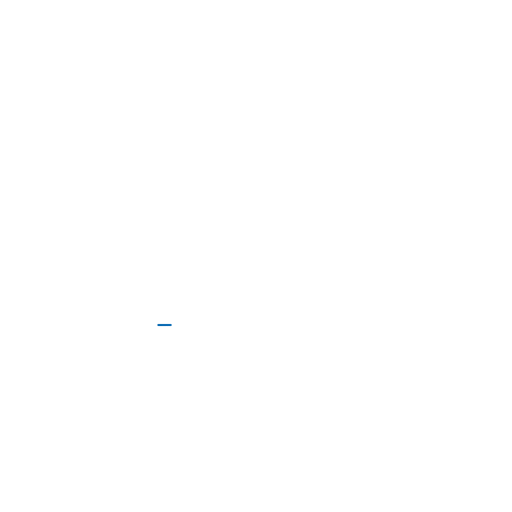Confluence, developed by Atlassian, is a robust collaboration and document management tool that empowers teams to create organize, and share content efficiently. Whether you’re looking to streamline your team’s knowledge base, document your processes, or enhance collaboration, Confluence can be a game-changer.
In this ultimate guide, we’ll provide you with steps to get started with Confluence and unlock its full potential for.
Understanding Confluence: Begin by familiarizing yourself with the core features and concepts of Confluence. Learn about spaces, pages, and templates. Understand how Confluence’s flexible structure allows you to create and organize content according to your team’s needs.
Setting up Confluence: Next, it’s time to set up Confluence for your team. Create the necessary spaces to organize your content effectively. Define permissions to ensure the right people have access to the right information. Customize the look and feel of your Confluence instance to align with your team’s branding.
Creating and Editing Pages: Confluence provides a user-friendly interface for creating and editing content. Start by creating your first page, choose a template if desired, and add your content. Leverage Confluence’s rich text editor to format text, insert images, embed files, and add tables. Collaborate with team members by leaving comments and using @mentions.
Organizing Content: A well-organized knowledge base is essential for easy navigation and retrieval of information. Learn how to structure your content parent and child pages, as well as linking related pages together and spaces to categorize and tag your pages for quick searchability.
Advanced Features: Explore Confluence’s advanced features to take your collaboration and content management to the next level. Discover how to create and manage macros to add dynamic content and functionality to your pages. Utilize Confluence’s powerful search functionality to quickly find the information you need.
Integrations: Confluence integrates seamlessly with other Atlassian tools like Jira and Trello. Connect Confluence with Jira to enhance your project documentation and issue tracking workflows. Utilize Trello Power-Ups to link your Trello boards directly to Con pages for enhanced visibility and cross-platform collaboration.
Collaboration and Permissions: Foster collaboration within your team by leveraging Confluence’s permission settings. Define who can view, edit, and comment on pages to ensure the right level of access for each team member. Utilize Confluence’s page restrictions feature to restrict access to sensitive information when needed.
Add-ons and Templates: Confluence offers a vast marketplace of add-ons and templates to enhance your Confluence instance. Explore the marketplace to find pre-built templates for various use cases and add-ons that extend Confluence’s functionality. Utilize these resources to streamline your workflows and save time.
By following this guide, you’ll be well on your way to confluence and revolutionizing your team’s collaboration and knowledge sharing.
Take your Atlassian experience to the next level with holograph technologies. Access Atlassian products and services at affordable prices, optimizing your budget while enjoying the full benefits of these powerful tools. Explore holograph technologies now to supercharge your collaboration and maximize your productivity.
Connect with us to take your Atlassian experience to the next level while optimizing your budget – it’s a win-win situation!