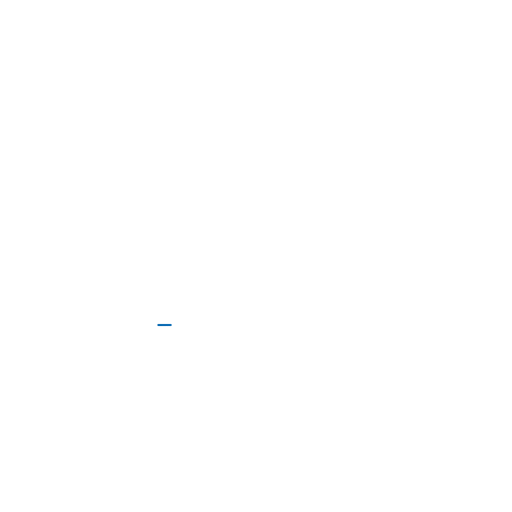In the world of project management, few tools hold as much sway as Jira Software. Its robust features and customizable workflows make it a go-to choice for teams across various industries. However, harnessing its full potential requires more than just basic familiarity. To truly excel, understanding and implementing best practices is key. Let’s delve into some essential strategies to maximize efficiency and effectiveness with Jira Software.
1. Tailor Workflows to Your Team’s Needs
One of Jira’s greatest strengths lies in its flexibility. Customize workflows to match your team’s unique processes. Whether you follow Agile, Scrum, Kanban, or a hybrid approach, adapt Jira accordingly. Define stages, transitions, and permissions to streamline collaboration and ensure everyone understands their role in the project lifecycle.
2. Maintain Clean and Organized Projects
Clutter is the enemy of productivity. Keep your Jira instance tidy by regularly reviewing and archiving outdated or irrelevant issues. Leverage Jira’s powerful search and filter functionalities to quickly locate information and prioritize tasks. Assign clear labels, components, and epics to categorize work effectively, facilitating better organization and tracking.
3. Foster Communication and Collaboration
Effective communication is the cornerstone of successful project management. Encourage team members to utilize Jira’s commenting and @mention features to provide updates, seek clarification, and offer assistance. Foster a collaborative environment where ideas can flourish, issues can be resolved promptly, and progress can be monitored transparently.
4. Empower Users with Training and Support
Investing in proper training for your team ensures they can harness Jira’s full potential. Provide comprehensive onboarding sessions and ongoing support to address any questions or challenges that arise. Additionally, leverage Jira’s extensive documentation, community forums, and user groups to stay informed about new features, tips, and best practices.
5. Continuously Evaluate and Iterate
Continuous improvement is fundamental to agile methodologies, and the same principle applies to Jira utilization. Regularly assess your workflows, processes, and configurations to identify areas for optimization. Solicit feedback from users and stakeholders to pinpoint pain points and address them proactively. Embrace change and iterate accordingly to adapt to evolving project requirements.
Mastering Jira Software is an ongoing journey, but by implementing these best practices, you can unlock its full potential and streamline your project management processes. From tailored workflows to fostering collaboration and continuous improvement, optimizing your Jira usage will drive efficiency, productivity, and success.
Ready to optimize your project management workflows with Jira Software? Sign up for a free demo or explore our resources to learn more about how Jira can empower your team to achieve greater efficiency and success.