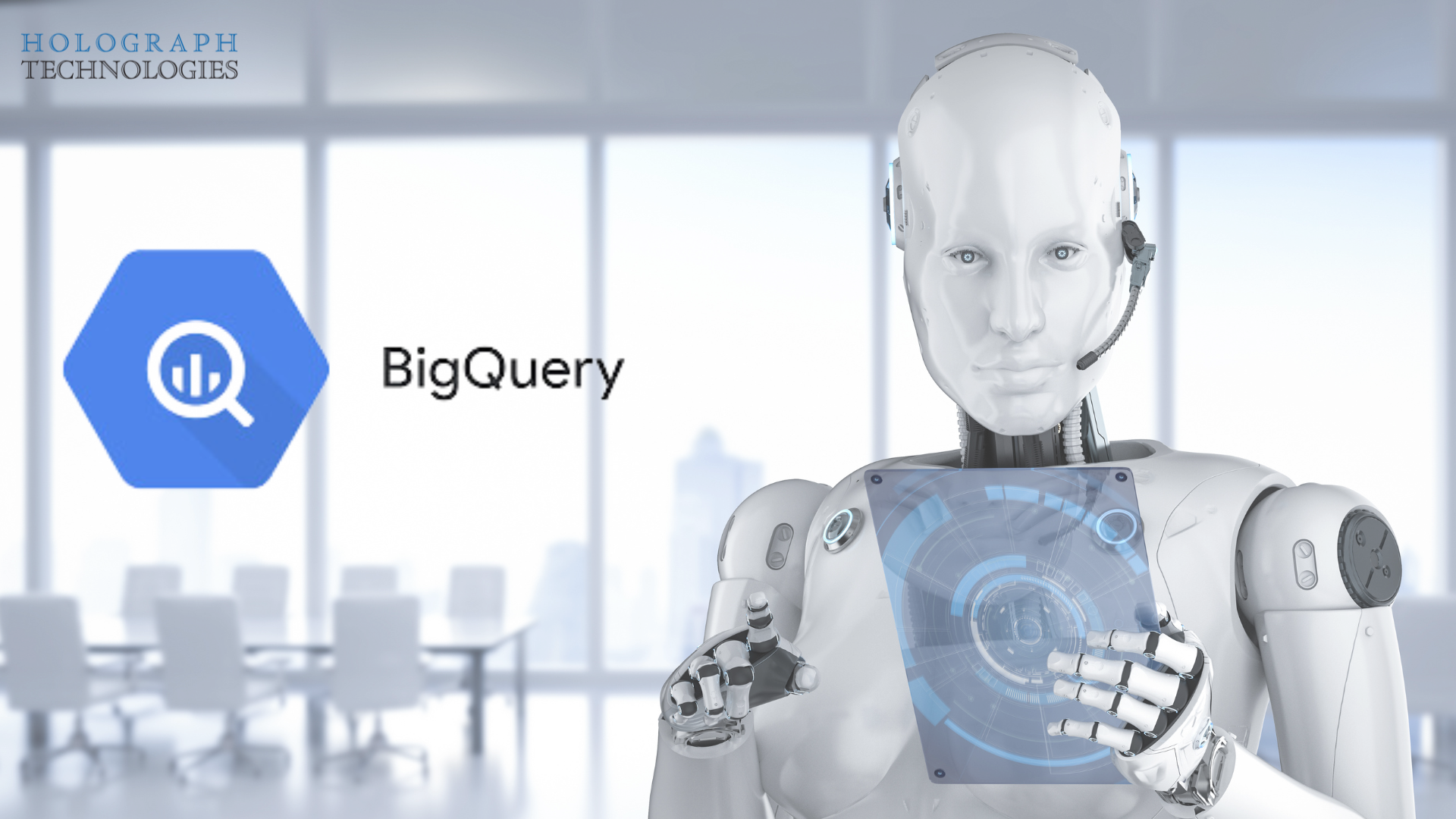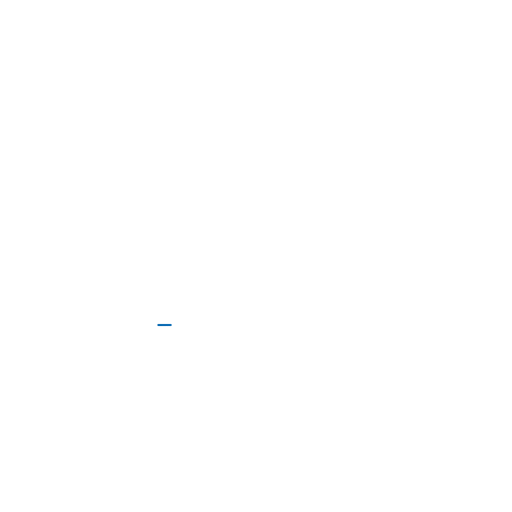The world of artificial intelligence is rapidly evolving, and businesses are increasingly looking for ways to integrate AI into their operations. One of the most exciting advancements in this space is the ability to build generative AI chatbots. These bots can interact with users in a natural and conversational manner, offering personalized responses and enhancing customer experiences. In this blog, we will explore how you can build your own generative AI chatbot directly from BigQuery, utilizing its powerful data processing capabilities. By the end, you’ll understand how to create a chatbot that not only meets your business needs but also boosts engagement and drives growth.
Why Build a Generative AI Chatbot?
Before getting into the technical aspects, let’s discuss why you should consider building a generative AI chatbot. Traditional rule-based chatbots are limited in their ability to understand and respond to complex queries. They often rely on predefined scripts, which can result in robotic and unsatisfactory user experiences. Generative AI chatbots, on the other hand, use machine learning models to generate responses on the fly, making them more flexible and capable of handling a wide range of queries.
Here are some of the key benefits of a generative AI chatbot:
- Enhanced User Experience: These chatbots can understand and respond to natural language inputs, making interactions more human-like and engaging.
- Personalization: By using data, generative AI chatbots can tailor responses to individual users, creating a more personalized experience.
- Scalability: Once trained, a generative AI chatbot can handle thousands of queries simultaneously, making it ideal for businesses with large customer bases.
- Cost-Effective: Automating customer interactions with AI reduces the need for human agents, saving time and resources.
With these benefits in mind, let’s explore how you can build a generative AI chatbot using BigQuery.
Getting Started with BigQuery
BigQuery is Google Cloud’s fully managed, serverless, and highly scalable data warehouse. It allows you to store, analyze, and visualize large datasets with ease. When it comes to building a generative AI chatbot, BigQuery serves as an excellent foundation for storing and processing the vast amounts of data required to train machine learning models.
Step 1: Prepare Your Data
The first step in building your generative AI chatbot is to prepare the data. Chatbots rely heavily on data to learn how to interact with users, so having a well-researched and comprehensive dataset is crucial. This data can include past customer interactions, support tickets, emails, or any other form of communication that your business handles.
To prepare your data:
- Data Collection: Gather all relevant data that can be used to train your chatbot. Ensure that the data is clean, well-structured, and labeled appropriately.
- Data Storage: Store your data in BigQuery. BigQuery’s storage capabilities allow you to handle vast datasets with ease, making it an ideal choice for AI applications.
- Data Processing: Use SQL queries in BigQuery to clean and preprocess your data. This step involves removing any irrelevant information, handling missing values, and normalizing text.
Step 2: Train Your Model
Once your data is prepared, the next step is to train a machine learning model that will power your generative AI chatbot. There are several approaches to building a generative model, with Transformer models like GPT (Generative Pre-trained Transformer) being among the most popular.
To train your model:
- Model Selection: Choose the right model architecture for your chatbot. GPT-3, BERT, and other Transformer models are well-suited for natural language processing tasks.
- Training Environment: Set up your training environment using Google Cloud’s AI Platform. This platform provides the necessary computational resources and tools to train large models efficiently.
- Training Process: Start training your model using the data stored in BigQuery. The model will learn to generate responses based on the patterns and relationships found in your data. Training can take time, depending on the size of your dataset and the complexity of your model.
Step 3: Deploy Your Chatbot
After training your model, the next step is to deploy your chatbot so that it can interact with users in real-time. Google Cloud offers several tools to make this process seamless.
- Model Deployment: Deploy your trained model to Google Cloud’s AI Platform. This step involves setting up endpoints where your chatbot can receive and respond to user queries.
- Integration: Integrate your chatbot with your existing communication channels, such as your website, mobile app, or messaging platforms like Slack and WhatsApp. Google Dialogflow can be a useful tool here, as it allows you to manage and deploy conversational AI models across multiple platforms.
- Testing: Before going live, thoroughly test your chatbot to ensure it’s functioning as expected. Run various scenarios to identify any potential issues and fine-tune your model as necessary.
Step 4: Monitor and Optimize
Once your chatbot is live, the work doesn’t stop there. Continuous monitoring and optimization are crucial to ensuring that your chatbot remains effective and relevant.
- Performance Monitoring: Use BigQuery’s analytics capabilities to monitor the performance of your chatbot. Track key metrics such as response time, accuracy, user satisfaction, and interaction volume.
- Feedback Loop: Implement a feedback loop where users can rate their interactions with the chatbot. This feedback can be invaluable in identifying areas for improvement.
- Model Updates: As you gather more data and feedback, periodically retrain your model to improve its performance. This will help your chatbot stay up-to-date with changing user behavior and preferences.
Use Cases for a Generative AI Chatbot
Generative AI chatbots have a wide range of applications across various industries. Here are a few examples:
- Customer Support: Automate customer support queries, reducing the workload on human agents while providing quick and accurate responses to customers.
- Sales and Marketing: Engage with potential customers by answering questions, providing product recommendations, and guiding them through the purchase process.
- Healthcare: Assist patients with appointment scheduling, medical queries, and follow-up reminders, ensuring better patient care and experience.
- Education: Provide personalized learning experiences by answering student questions, offering study tips, and guiding them through course materials.
Building a generative AI chatbot directly from BigQuery is an exciting and powerful way to enhance your business operations. From improving customer experiences to automating routine tasks, the benefits are immense. However, creating an effective chatbot requires careful planning, robust data management, and continuous optimization.
If you’re ready to take your business to the next level with a generative AI chatbot, our team of experts is here to help. We offer comprehensive services to guide you through every step of the process, from data preparation and model training to deployment and ongoing optimization. Let us help you unlock the full potential of AI and drive growth for your business.
Get in touch with us today to learn how we can help you build and deploy a generative AI chatbot tailored to your specific needs. Let’s start your AI journey together!