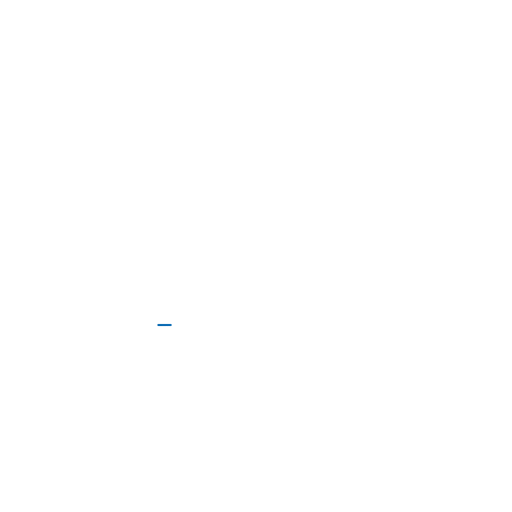When it comes to digital creativity, Adobe’s suite of tools is unmatched. Among its offerings, Photoshop has long been the industry standard for image editing and graphic design. But now, there’s a new player in town: Adobe Firefly. So, how do you decide which tool is right for you? Let’s get into the features, benefits, and use cases of both to help you make an informed choice.
Understanding Adobe Firefly
Adobe Firefly is the latest addition to Adobe’s Creative Cloud, designed to harness the power of artificial intelligence and machine learning for creative purposes. This innovative tool aims to simplify and enhance the creative process, making it accessible even to those with limited design experience. Firefly’s core capabilities include generating unique artwork, suggesting design elements, and automating repetitive tasks.
What Makes Adobe Firefly Unique?
AI-Powered Creativity
Adobe Firefly leverages AI to assist in the creative process. It can generate artwork based on simple inputs, offer design suggestions, and even create variations of your designs. This makes it an excellent tool for brainstorming and exploring new ideas quickly.
Ease of Use
One of Firefly’s standout features is its user-friendly interface. It’s designed to be intuitive, making it easy for beginners to pick up and start creating. This is a significant advantage for small businesses, marketers, and content creators who may not have extensive design backgrounds.
Time-Saving Automation
Firefly’s AI capabilities also extend to automating repetitive tasks. This means you can spend more time on the creative aspects of your projects and less time on mundane tasks like resizing images or adjusting colors.
The Power of Photoshop
Adobe Photoshop has been the go-to tool for professional designers, photographers, and digital artists for decades. Its robust set of features allows for intricate editing and manipulation of images, making it the industry standard for high-quality digital work.
Key Features of Photoshop
Advanced Editing Capabilities
Photoshop’s editing tools are unparalleled. From basic adjustments to complex manipulations, Photoshop provides the precision and control needed for professional-grade work. Features like layer masks, adjustment layers, and smart objects offer endless possibilities for creativity.
Comprehensive Toolset
Photoshop’s toolset includes everything from brushes and gradients to 3D modeling and video editing capabilities. This makes it a versatile tool suitable for a wide range of creative projects.
Integration with Creative Cloud
As part of Adobe’s Creative Cloud, Photoshop seamlessly integrates with other Adobe tools like Illustrator, InDesign, and Premiere Pro. This allows for a smooth workflow across different types of projects.
Photoshop vs. Adobe Firefly
Now that we’ve covered the basics, let’s compare Adobe Firefly and Photoshop in several key areas to help you determine which is best for your needs.
- Ease of Use
- Adobe Firefly: Firefly is designed with simplicity in mind. Its AI-driven features and intuitive interface make it accessible to beginners and those looking to create quickly without a steep learning curve.
- Photoshop: Photoshop is more complex, with a steeper learning curve. It’s ideal for users who need advanced editing capabilities and are willing to invest time in mastering the tool.
- Creative Capabilities
- Adobe Firefly: Firefly excels in generating ideas and automating tasks. It’s perfect for brainstorming sessions and rapid prototyping. However, it may not offer the depth of control required for highly detailed work.
- Photoshop: Photoshop provides unmatched control and precision, making it suitable for detailed and professional-level projects. It’s the go-to tool for intricate photo editing, digital painting, and graphic design.
- Automation and AI Features
- Adobe Firefly: Firefly’s strength lies in its AI-powered features that can generate artwork, suggest designs, and automate repetitive tasks. This is a significant time-saver for users looking to streamline their workflow.
- Photoshop: While Photoshop does offer some AI-powered features (like Adobe Sensei), its primary focus is on manual editing and creative control. It’s ideal for users who prefer a hands-on approach.
- Professional Use
- Adobe Firefly: Firefly is great for quick and creative projects, making it a valuable tool for marketers, small business owners, and social media content creators.
- Photoshop: Photoshop remains the industry standard for professional photographers, designers, and artists. Its comprehensive toolset and advanced features make it indispensable for high-quality work.
- Cost and Accessibility
- Adobe Firefly: Firefly is generally more affordable and accessible, with pricing options that cater to individuals and small teams. It’s an excellent choice for those who need a cost-effective solution.
- Photoshop: Photoshop, while more expensive, offers a robust set of features that justify the cost for professionals who require advanced capabilities. It’s a worthwhile investment for those who need top-tier tools.
Real-World Use Cases
To illustrate how Adobe Firefly and Photoshop can be used, let’s look at a few real-world scenarios.
Scenario 1: Social Media Marketing
A small business owner needs to create eye-catching social media posts quickly. They don’t have a design background and need a tool that’s easy to use.
- Solution: Adobe Firefly is perfect for this. Its AI features can generate appealing designs based on simple inputs, and its automation capabilities save time on repetitive tasks. The user-friendly interface makes it easy for anyone to create professional-looking posts.
Scenario 2: Professional Photography
A professional photographer needs to retouch photos for a client. They require precise control over every aspect of the images to ensure the highest quality.
- Solution: Photoshop is the ideal choice. Its advanced editing tools, such as layer masks and adjustment layers, allow for detailed retouching and manipulation. The comprehensive toolset ensures that the photographer can achieve the exact look they desire.
Scenario 3: Graphic Design Agency
A graphic design agency needs a versatile tool that can handle a variety of projects, from web design to print media.
- Solution: Photoshop is the go-to tool for the agency. Its extensive features and integration with other Adobe Creative Cloud tools enable a seamless workflow across different types of projects. The advanced capabilities allow the agency to deliver high-quality work for their clients.
Making Your Choice: Adobe Firefly or Photoshop?
Choosing between Adobe Firefly and Photoshop ultimately depends on your needs and skill level.
- Choose Adobe Firefly if:
- You’re a beginner or have limited design experience.
- You need to create designs quickly and efficiently.
- You want to leverage AI to generate ideas and automate tasks.
- You’re working on social media content, marketing materials, or quick design projects.
- Choose Photoshop if:
- You’re a professional designer, photographer, or artist.
- You need advanced editing capabilities and precise control.
- You’re working on high-quality, detailed projects.
- You require a versatile tool that integrates with other Adobe Creative Cloud applications.
Both Adobe Firefly and Photoshop have their strengths and can significantly enhance your creative projects. Firefly’s AI-powered features and ease of use make it a fantastic choice for those looking to create quickly and efficiently. On the other hand, Photoshop’s advanced capabilities and comprehensive toolset, thus make it the preferred tool for professionals seeking precision and control.
Ready to elevate your creative projects? Whether you choose Adobe Firefly for its AI-driven simplicity or Photoshop for its advanced features, Adobe’s tools can help you achieve your creative goals. Try out both and see which one fits your needs best. Need assistance? Contact us today !
Let us know which tool you prefer and share your experiences in the comments below. We’d love to hear from you!