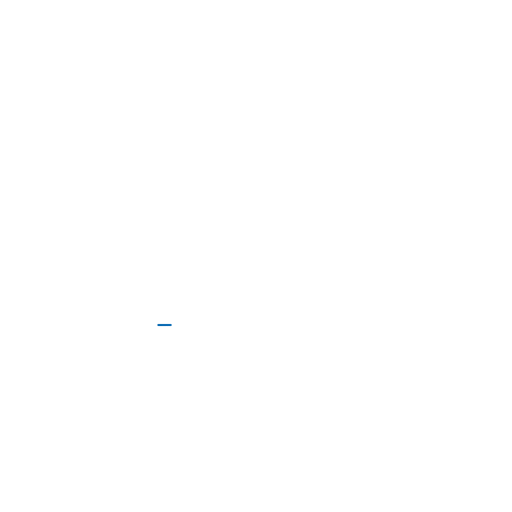In the digital age, efficiency is key, especially when it comes to managing your work. Google Workspace offers a suite of powerful tools like Gmail, Google Meet, Google Calendar, and more that can transform the way you work—if you know how to use them to their full potential. Whether you’re a seasoned Google Workspace user or just getting started, these 11 quick tips will help you make the most out of these essential tools.
-
Master the Art of Gmail Labels
Gmail labels are more than just folders—they’re a powerful way to organize your inbox. Unlike folders, you can apply multiple labels to a single email, making it easier to find what you need later. To make the most of labels, create a color-coded system for different types of emails, such as work, personal, and follow-ups. This will help you quickly identify the nature of each email at a glance.
Pro Tip: Set up filters to automatically label incoming emails. For example, all emails from a specific client can be labeled and color-coded automatically, so you never miss an important message.
-
Use Google Meet Video Conferencing
Google Meet is a robust video conferencing tool that’s integrated directly with Google Calendar, making it incredibly easy to schedule and join meetings. One of the best features is the ability to record meetings directly to Google Drive, which is perfect for sharing with team members who couldn’t attend.
Pro Tip: Take advantage of the background blur feature to keep the focus on you during meetings, especially when working from a busy environment.
-
Optimize Your Schedule with Google Calendar
Google Calendar is more than just a place to track your meetings—it’s a tool for managing your time effectively. Use the “Find a Time” feature to schedule meetings at a time that works for everyone, without the back-and-forth of emails. You can also create multiple calendars for different aspects of your life, such as work, personal, and family, and view them all in one place.
Pro Tip: Enable “Working Hours” in your calendar settings to let others know when you’re available for meetings, helping to prevent interruptions during your off-hours.
-
Streamline Collaboration with Google Drive
Google Drive allows you to store, share, and collaborate on files with ease. One often-overlooked feature is the ability to create shared drives, which are perfect for team projects. Everyone with access can view, edit, and organize files, making collaboration seamless.
Pro Tip: Use the “Priority” page in Google Drive to quickly access files you use frequently or those that require your attention.
-
Utilize Google Keep for Note-Taking
Google Keep is a simple yet powerful tool for taking notes, creating to-do lists, and setting reminders. Its integration with Google Workspace allows you to access your notes from Gmail, Calendar, and other apps, making it easy to keep track of your tasks without switching between apps.
Pro Tip: Use the color-coding feature in Keep to organize your notes by category, such as work, personal, or shopping lists.
-
Use Gmail’s “Undo Send” Feature
Ever sent an email and immediately wished you could take it back? Gmail’s “Undo Send” feature allows you to do just that. You can enable this feature in the settings and choose a cancellation period of up to 30 seconds, giving you a small window to stop an email from being sent.
Pro Tip: Use this feature as a safety net, but also make it a habit to double-check your emails before hitting send.
-
Automate Tasks with Google Workspace Add-ons
Google Workspace Add-ons can help you automate repetitive tasks and integrate third-party apps directly into your Workspace. For instance, you can use add-ons to track emails, manage CRM, or even schedule social media posts, all without leaving Gmail or Google Calendar.
Pro Tip: Explore the Google Workspace Marketplace to find add-ons that can save you time and enhance your productivity.
-
Maximize Productivity with Keyboard Shortcuts
Google Workspace is full of keyboard shortcuts that can save you time. For example, in Gmail, pressing “c” will open a new email compose window, and pressing “e” will archive the current message. Learning these shortcuts can significantly speed up your workflow.
Pro Tip: You can view all available shortcuts in Gmail by pressing “Shift + ?”. Take a few minutes to learn the ones you use most frequently.
-
Use Google Tasks for To-Do Lists
Google Tasks is a simple but effective way to keep track of your to-dos. It integrates with Gmail and Google Calendar, allowing you to create tasks directly from emails and calendar events. You can set due dates, add subtasks, and mark tasks as complete when finished.
Pro Tip: Use tasks to break down larger projects into manageable steps, and track your progress directly in Google Calendar.
-
Take Advantage of Google Docs’ Voice Typing
Google Docs offers a voice typing feature that can be a game-changer for those who prefer speaking over typing. This feature is particularly useful for drafting documents, taking notes, or brainstorming ideas quickly.
Pro Tip: To enable voice typing, go to “Tools” in Google Docs and select “Voice typing.” Speak clearly, and Google Docs will transcribe your words into text.
-
Collaborate in Real-Time with Google Sheets
Google Sheets allows for real-time collaboration, making it easy to work on spreadsheets with your team, no matter where they are. Use the “Comments” and “Suggestions” features to communicate directly within the document, streamlining the review process.
Pro Tip: Protect important data by locking specific cells or ranges in your spreadsheet, ensuring that only authorized team members can make changes.
Google Workspace is a powerful suite of tools designed to help you work smarter, not harder. By implementing these quick tips, you can boost your productivity, streamline your workflow, and collaborate more effectively with your team.
These tips and tricks are designed to improve your day-to-day operations within Google Workspace, helping you to work more efficiently and effectively. By utilizing the full potential of Gmail, Google Meet, Google Calendar, and more, you can stay ahead in the digital world. Whether you’re a solo entrepreneur or part of a large team, these insights will help you navigate the tools you use every day with greater ease and confidence. So why wait? Start implementing these strategies today and see the difference they can make in your productivity.
At Holograph Technologies, we specialize in helping businesses optimize their use of Google Workspace. Whether you’re new or refining processes, our experts are ready to guide you at every step for optimal results. Contact us today to learn how we can help you get the most out of Google Workspace and transform the way you work. Let’s unlock your team’s full potential together!